NodeJS scripts from the CLI can be difficult to debug. Often, one doesn't want to modify the core processes.
I found the easiest way to hit a breakpoint was to create a shell wrapper.
But I was worried... would my code have access to sdin and stdout?
The answer is yes, scripts called from within scripts have access to sdin and stdout.
Call your script from within a shell script.
Here's the wrapper script.
#!/bin/bash exec node --inspect-brk=9229 ./myscript.js
Here are some notes:
- In this case, I am debugging on port
9229. You can use whatever port you like. - You need to use
--inspect-brkand not just plain--inspectfor Chrome and PHPStorm scripts. - For Chrome, follow these instructions.
- For PHPStorm read this and then do this:
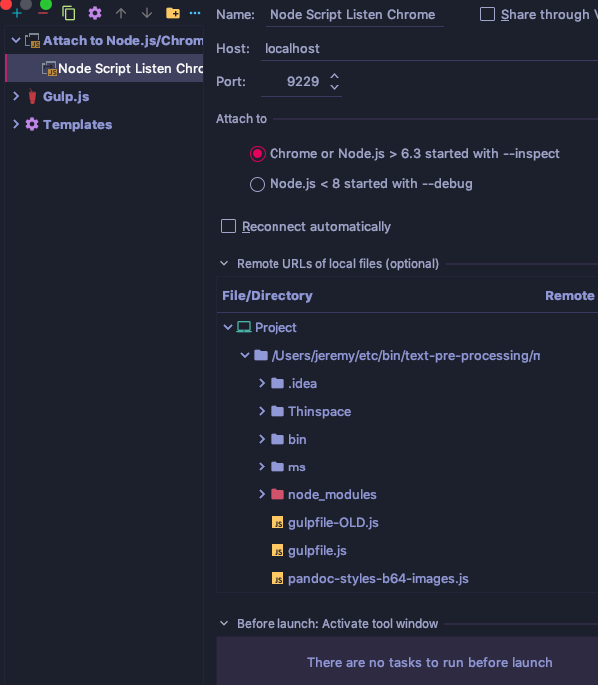
![]()

