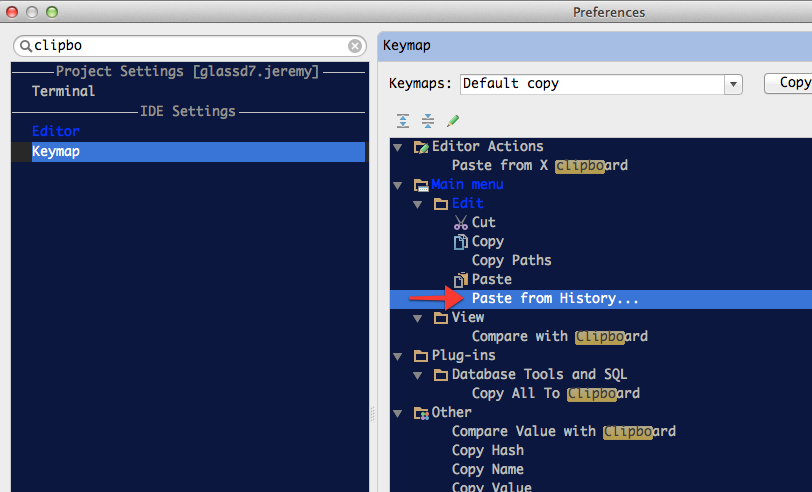Edited 8-27-2018
I love PHPStorm. However, the clipboard history function mainly just gets in my way. After a long survey of various clipboard history applications on the Mac, I chose Clipboard History. And I'm quite happy with it.
Click Help -> Edit Custom Properties
Paste in this property:
ide.mac.useNativeClipboard=True
Next, you have to turn off the keyboard shortcut that brings up the history, which conflicted with the button mapping for Clipboard History, Ctrl + Shift + V.
Search for "clipboard" under PHPStorm -> Preferences, then click Keymap, and remap the "Paste from History" button to nothing.